FAQs
Do you offer refunds for unused time in my current plan if I cancel before my plan term is up?
No, we do not offer refunds for unused time on plans that are canceled. We recommend cancelling as close to your plan renewal date as possible if you would like to ensure you are able to benefit from your entire plan period.
Can I change my plan?
In order to change your plan you will need to cancel your current plan first. Once your plan is canceled, visit your listings page in your dashboard and choose pay and publish to choose your new plan. Please note, we do not offer refunds for unused time on your current plan. We recommend making plan changes as close to your renewal date as possible.
How do I cancel my plan?
It’s easy to cancel your plan. Simply go to the billing tab in your dashboard and click the View Details button for the plan you would like to cancel. Scroll down to the details section at the bottom of the page and click the cancel button. Your plan will be canceled immediately and all the listings that belong to this plan will be set to draft mode.
What is the difference between your spotlight and pro plans?
Our Spotlight plan is for businesses that want to ensure their business gets seen in a higher placement in our search results than the Pro and Basic plans. All other features of the plans are the same. We only recommend our Spotlight plan for businesses that are currently investing heavily in increasing their visibility as our Pro plan is adequate for most businesses.
I can’t add a listing? Why not?
You may have signed up for a personal account, not a business account. Only business accounts can add listings to the Weddings in St. Louis website. An easy way to see if you have a business or personal account is to click on our profile picture (or the avatar image) in the upper right hand corner, if you see billing as part of the drop down menu then you have a business account. If you do not see billing as an option then you have a personal account. Please contact us to switch your account to a free business account.
Can I hide or remove my listing?
To temporarily hide your listing go to the listings page in your dashboard and click the More button next to the listing you would like to hide. Choose Hide from the dropdown.
To permanently remove your listing go to the listings page in your dashboard and click the More button next to the listing you would like to remove. Choose Remove from the dropdown.
Please note – neither of these options will remove your plan – you will continue to be charged until you have canceled your plan on the billing page in your dashboard. If you are not replacing your listing we recommend you cancel your plan and re-subscribe at a later date when you are ready to use our services again.